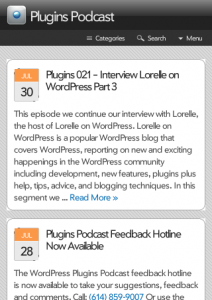The Plugins Podcast is pleased to announce the availability of the new HTML Page Sitemap WordPress plugin.
This simple plugin adds an HTML (Not XML) sitemap of your blog pages (not posts) by entering the shortcode [html-sitemap] in the page content. This simple plugin is configured from the shortcode. Settings include the sort_column, sort_order, exclude, include, depth, child_of, meta_key, meta_value, authors, number, and offset. You can set essentially everything you can set in the wp_list_pages function.
This plugins is perfect for those who use WordPress as a CMS.
Please see the Template Documentation for the wp_list_pages function for detailed documentation of the available attributes and their values.
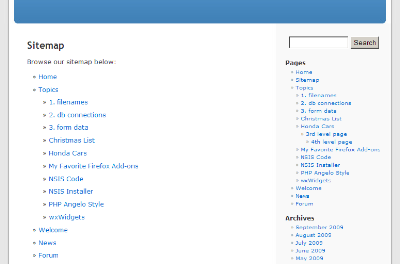
The plugin may be downloaded from the WordPress Plugins Directory or by the following link: Download version 1.0.